By
El Copeland
August 21, 2024
•
20 min read
Business
Tutorials

Have you implemented unique colors for your Ticket Statuses in HaloPSA?
Coloring these Statuses adds a great Quality of Life to your Agents working tickets. Often, it is treated as a nice-to-have or “let’s just make it look pretty,” which are fine if it works for you. However, we invite you to imagine instead with us: what if you could leverage symbolic colors that guide an Agent through your defined ticket process. What if you could implement that in a reasonable way?
So, to help lessen that decision fatigue for you since we know you’re busy customizing every other setting in HaloPSA as well, here is the framework that Rising Tide uses to approach customizing these settings to help you quickly and sensibly label your Ticket Statuses. In a future article, we’ll tackle Ticket Action color codes; however, the concepts will generally remain the same.
Before we jump into coloring statuses, let’s start by defining a ticket’s lifecycle according to how your Agents need to allocate their attention to those tickets, whether that is dictated by standard professionalism or ensuring SLAs are kept. For the sake of this conversation, we are going to address these ticket attention phases with the segments: Normal Attention, Elevated Attention, or Inert Attention.
Ideally, your Agents receive a ticket and all things are “Go,” they have everything they need to start working, and then Close the ticket when they've successfully completed the task and can rest on their laurels (or move on to the next ticket!).
We recommend all Normal Attention tickets to be assigned “cool colors” like greens, blues, and purples. (And not cool because we think they’re rad, cool as opposed to warm colors, more information here on color theory) Statuses like New and In Progress generally belong here. We have the ticket, everything is going as planned. What a perfect, serene world. Peaceful, isn’t it?
Unfortunately, that’s not the reality in most of our businesses! What happens when tickets require extra attention or action to ensure their timely completion?
Here in Elevated Attention is where we see statuses like Escalated, Pending Approval, or Reopened: tickets that we need to be actively thinking about and revisiting, especially ones that are keeping our SLA clock running. To inspire action and increase visibility, we’re using warm, fiery colors like Orange, Red, and Yellow.
What if there is a ticket where we cannot take immediate action, or it doesn’t warrant it? That’s our last category: Inert Attention.
There will be times when our tickets are active but there is literally nothing we can do but wait. The SLA clock isn’t running, so we don’t need to worry about taking action on these just yet: statuses like Waiting on Client or Waiting on Vendor. We recommend using greys to signify these statuses’ inactive character.
In general, we recommend you set up HaloPSA to do most of the status setting and remembering to move tasks in and out of statuses, especially Inert-type statuses. Specifically, when setting up these Inert Attention statuses in HaloPSA, be sure to build those Ticket Statuses, Ticket Type Settings, and your related Workflows so when a ticket enters or exits an Inert status, it automatically puts the ticket on or removes it from SLA hold. You can see examples of these settings in the screen captures below.
Some examples of this recommendation in action could be:


With all of these ideas in mind, we suggest as you approach customizing each ticket status, you ask:
What type of Attention do I expect of my team at this status: Normal, Elevated, or Inert?
When you have that answer, choose a color from the suggested family. Remember that color for other statuses you may have for other Ticket Types so it stays consistent regardless of what Area your Agent is operating from!
Here are some examples for what we specifically recommend to Rising Tide Customers. You will likely not need all of them, depending on your MSP’s needs:
As with most rules, there are going to be times when items cross between phases, or you may operate differently and not define a ticket status the same way we did here.
Maybe you have some color-blind technicians on staff and decide to use completely different colors completely or none at all. (If you do want to create a color-blind friendly palette, here’s a great resource.)
Maybe you want to choose different values (light or dark) within a certain family than what Halo provides.
Good! Break our rules. They're just here to help you decide what you do or don't actually want.
Our main recommendation is that you use your best judgement on what is right for your team and just be consistent which sometimes means keeping it simple. And let us know what you ended up doing, you may help someone else. Happy customizing!
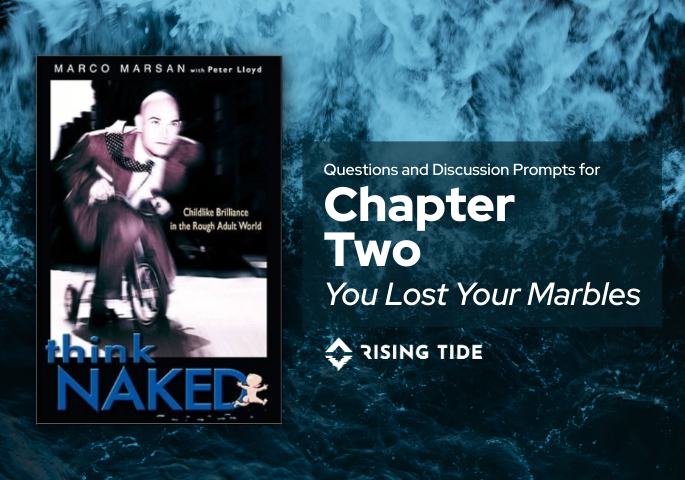
This discussion guide is part of Rising Tide’s Winter 2026 book club, where we’re reading Think Naked by Marco Marsan.
If you’re just joining us, here are a few pages you’ll likely benefit from:
“If you want to be more creative, stay in part a child, with the creativity and invention that characterizes children before they are deformed by adult society” - Jean Piaget
In Chapter 2, You Lost Your Marbles, Marco Marsan explores how people don’t simply “grow out” of creativity — they are systematically conditioned out of it. The chapter argues that over time, fear, rigid rules, institutional norms, and social conformity slowly strip away curiosity, playfulness, and experimentation.
Marsan frames this loss through several forces:
The chapter opens with a consulting story where a leader dismisses Marsan outright, using it as a framing device to explore how organizations often reject discomfort, challenge, and unconventional thinking — even when they claim to want innovation.
Use these open-ended prompts to guide reflection and conversation. Remember, there are no right answers!
Rising Tide helps MSPs and service-focused teams build better systems: the kind that align people with purpose.
Every Friday at 9:30 AM ET, we host Rising Tide Fridays as an open conversation for MSP owners, consultants, and service professionals who want to grow both professionally, technically, and emotionally. In Winter/Spring 2026, we’re walking through Think Naked.
If that sounds like your kind of crowd, reach out to partners@risingtidegroup.net for the Teams link. Bring your coffee and curiosity…no prep required.
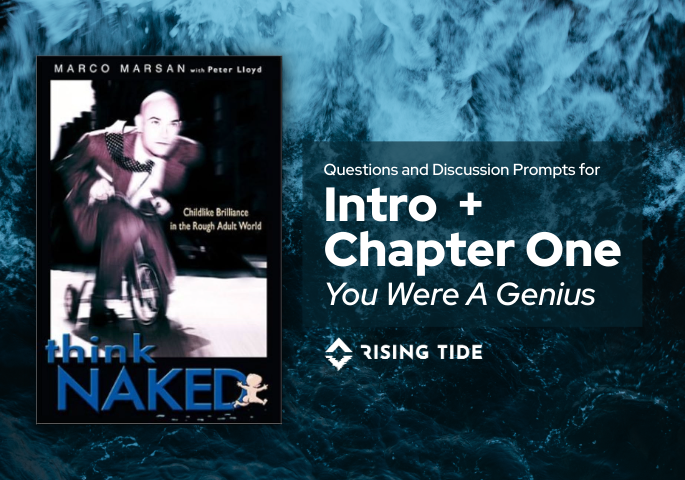
This discussion guide is part of Rising Tide’s Winter 2026 book club, where we’re reading Think Naked by Marco Marsan.
If you’re just joining us, here are a few pages you’ll likely benefit from:
In the introduction and first chapter, Marco Marsan proposes to the readers that creativity is not lost as we age — it is trained out of us. He cites research suggesting that young children test at very high “genius” or creative problem-solving levels, and that this capacity sharply declines by adulthood.
To return to this childlike, “genius” mindset, Marsan introduces five “rules” that mirror how children naturally engage with problems:
Use these open-ended prompts to guide reflection and conversation. Remember, there are no right answers!
Rising Tide helps MSPs and service-focused teams build better systems: the kind that align people with purpose.
Every Friday at 9:30 AM ET, we host Rising Tide Fridays as an open conversation for MSP owners, consultants, and service professionals who want to grow both professionally, technically, and emotionally. In Winter/Spring 2026, we’re walking through Think Naked.
If that sounds like your kind of crowd, reach out to partners@risingtidegroup.net for the Teams link. Bring your coffee and curiosity…no prep required.
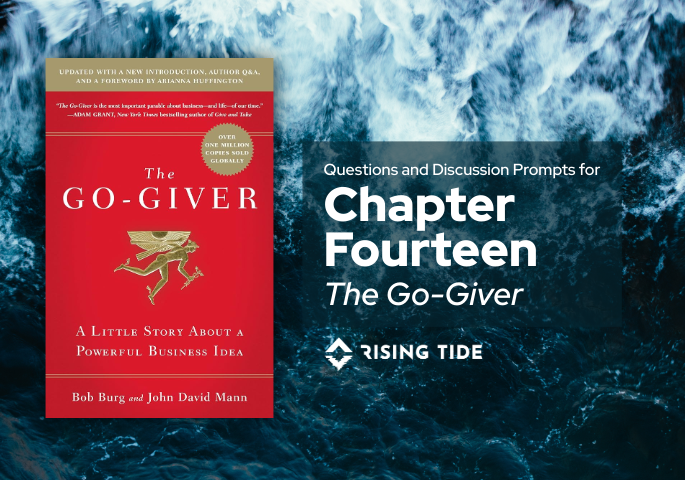
This discussion guide is part of Rising Tide’s Fall 2025 book club, where we’re reading The Go-Giver by Bob Burg and John David Mann.
If you’re just joining us, here are a few pages you’ll likely benefit from:
In the final chapter of The Go-Giver, we meet Claire, who is on her way to meet the partners behind an amazingly (even stratospherically) successful new business: Rachel’s Famous Coffee. Chapter 14 ties up the story of The Go-Giver in a neat little bow, showcasing the stratospheric success possible, and encouraging us to share the secret with others along the way.
Use these open-ended prompts to guide reflection and conversation. Remember, there are no right answers!
Rising Tide helps MSPs and service-focused teams build better systems: the kind that align people with purpose.
Every Friday at 9:30 AM ET, we host Rising Tide Fridays as an open conversation for MSP owners, consultants, and service professionals who want to grow both professionally, technically, and emotionally. Our book for 2026 Quarter 1 is Think Naked: Childlike Brilliance in the Rough Adult World by Marco Marsan.
If that sounds like your kind of crowd, reach out to partners@risingtidegroup.net for the Teams link.
Bring your coffee and curiosity…no prep required.