By
Mendy Green
July 5, 2024
•
20 min read
Fundamental Skills
Professional Development

Over the years of training and assisting various technicians, I've formed a set of guidelines that I've been known to drill constantly. The other day while talking to a newer technician and working with them I realized that I now have the time I didn't have before to actually write down what I've been ranting about for 14 years. I've dubbed them as the Laws for the Practical Technician.
There's a lot of nuance in each "law" so now that we got the TLDR version out of the way let's dive into the specifics. Note for the purposes of this post, each law has been given a title.
If you run around with your eyes closed expecting nothing to get in your way, you're bound to smack into a wall (or something) and fall down. If you keep your eyes open and aware of your surroundings you can navigate the obstacles and overcome them.
End users typically expect systems to work seamlessly and view issues as problems needing external help. Technicians, on the other hand, approach systems with the expectation that things might not work and are prepared to "figure it out" each time.
Key Points:
Example: When dealing with a software bug, an end user might see it as "broken" and wait for a fix. A technician, however, will explore various angles—checking logs, considering recent changes, and testing different scenarios to identify the root cause, or find a viable workaround
Computers and software are designed to be used, (it's actually the only way they make money!). Therefore, the information needed to operate or troubleshoot them is generally available on the screen or in logs, (although the language can be context-specific for the industry). To effectively identify and solve issues, it's crucial to explore the interface and ask questions. Thoroughly reading on-screen messages and prompts can provide insights into what might be wrong and how to address it.
When encountering an error message or unexpected behavior, don’t rush to conclusions, AND DO NOT SKIP IT!
Instead, read all the details provided. Error codes, system messages, and even seemingly minor details can offer significant clues. For instance, a message that seems obscure at first glance might make sense when considered within the context of the application or system you're working on. Even comparing against a computer that is working, looking for differences in behavior, or order of operations, screen activity, and so on, can provide clues (for example an error that takes a while to appear is likely caused by a timeout, vs an error that appears immediately is likely caused by an immediate rejection).
Example: If a user reports an issue with a software application crashing, instead of just noting "application crashes," you should read any error messages, logs, or system prompts that appear when the crash occurs. These details can guide you towards understanding the root cause and potential fixes.
To effectively troubleshoot, ensure you can recreate the problem and understand its significance. Start by asking the person reporting the issue why it's a problem and why it's important to solve it. Gather as much information as possible to understand all sides of the issue. You should be able to understand the problem at least as well as the person reporting it to you, otherwise how do you expect to fix it? Or even explain it to the next escalation point if you have to reach out for help?
Here are some ways you can work to understand the problem.
Example: If a user cannot access a shared network drive, ask them about any recent changes to their system, any specific error messages they receive, and how critical this access is to their work. Look at what the shared drive is mapped to, and if other people have access to it that are working. Identify the network the user who is complaining about is on and if it has connectivity to the shared drive host. This comprehensive understanding allows you to troubleshoot more effectively and escalate if needed.
Being intentional in your actions means making deliberate, thoughtful decisions rather than taking random stabs at fixing an issue. This approach prevents exacerbating the problem and leads to more efficient troubleshooting. Most technicians below Tier 3 will perform troubleshooting by way of "trying different thing to see what works", this is essentially closing your eyes and trying to pin the tail on the donkey, make sure you understand what is going on, and the logical reason why what you're attempting will affect (either negatively or positively) the current outcome so that you can make progress with every step.
Expand on This:
Example: If a printer isn’t working, don’t randomly try different fixes like restarting the printer, reinstalling drivers, or changing settings. Instead, follow a logical sequence—check for error messages to help point you towards a connection issue or a driver issue.
Always be prepared to reassess what you know. Technology and systems evolve, and what was true yesterday might not hold today. Keeping an open mind and questioning assumptions can lead to discovering the true cause of an issue.
Expand on This:
Example: If a network issue arises, don’t assume it’s due to the same cause as last time. Reevaluate the situation - start the troubleshooting process from scratch everytime until you've identified the root cause to the be the same as last time.
Always have a contingency plan before making changes. Ensure that any action you take can be reversed if it doesn’t resolve the issue or causes new problems.
Expand on This:
Example: Before modifying a system registry, backup the registry or export the key in question. Rename something instead of deleting it, or cut/paste it somewhere else. This way, if the change has unintended consequences, you can easily revert to the previous state.
----
Edit 2024/11/13 | This article has been presented and recorded at The IT Nation Connect 2024 in Orlando, Florida! You can watch it here: https://youtu.be/ZJqhT48pnLU
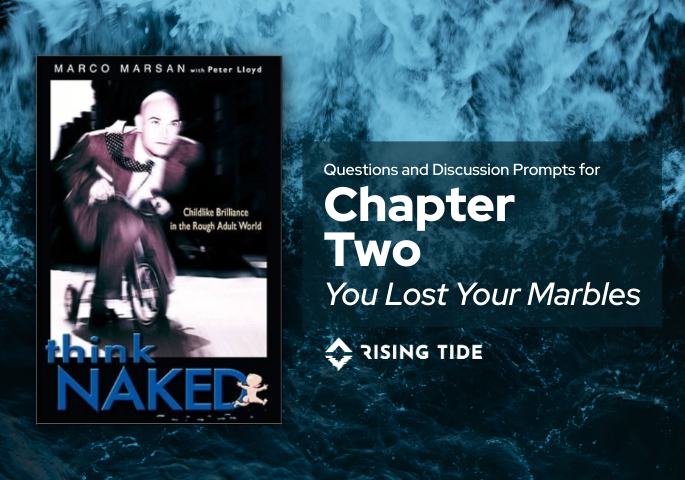
This discussion guide is part of Rising Tide’s Winter 2026 book club, where we’re reading Think Naked by Marco Marsan.
If you’re just joining us, here are a few pages you’ll likely benefit from:
“If you want to be more creative, stay in part a child, with the creativity and invention that characterizes children before they are deformed by adult society” - Jean Piaget
In Chapter 2, You Lost Your Marbles, Marco Marsan explores how people don’t simply “grow out” of creativity — they are systematically conditioned out of it. The chapter argues that over time, fear, rigid rules, institutional norms, and social conformity slowly strip away curiosity, playfulness, and experimentation.
Marsan frames this loss through several forces:
The chapter opens with a consulting story where a leader dismisses Marsan outright, using it as a framing device to explore how organizations often reject discomfort, challenge, and unconventional thinking — even when they claim to want innovation.
Use these open-ended prompts to guide reflection and conversation. Remember, there are no right answers!
Rising Tide helps MSPs and service-focused teams build better systems: the kind that align people with purpose.
Every Friday at 9:30 AM ET, we host Rising Tide Fridays as an open conversation for MSP owners, consultants, and service professionals who want to grow both professionally, technically, and emotionally. In Winter/Spring 2026, we’re walking through Think Naked.
If that sounds like your kind of crowd, reach out to partners@risingtidegroup.net for the Teams link. Bring your coffee and curiosity…no prep required.
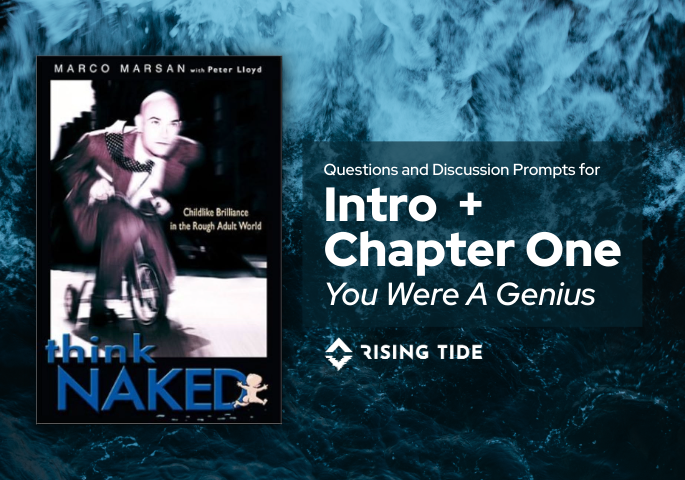
This discussion guide is part of Rising Tide’s Winter 2026 book club, where we’re reading Think Naked by Marco Marsan.
If you’re just joining us, here are a few pages you’ll likely benefit from:
In the introduction and first chapter, Marco Marsan proposes to the readers that creativity is not lost as we age — it is trained out of us. He cites research suggesting that young children test at very high “genius” or creative problem-solving levels, and that this capacity sharply declines by adulthood.
To return to this childlike, “genius” mindset, Marsan introduces five “rules” that mirror how children naturally engage with problems:
Use these open-ended prompts to guide reflection and conversation. Remember, there are no right answers!
Rising Tide helps MSPs and service-focused teams build better systems: the kind that align people with purpose.
Every Friday at 9:30 AM ET, we host Rising Tide Fridays as an open conversation for MSP owners, consultants, and service professionals who want to grow both professionally, technically, and emotionally. In Winter/Spring 2026, we’re walking through Think Naked.
If that sounds like your kind of crowd, reach out to partners@risingtidegroup.net for the Teams link. Bring your coffee and curiosity…no prep required.
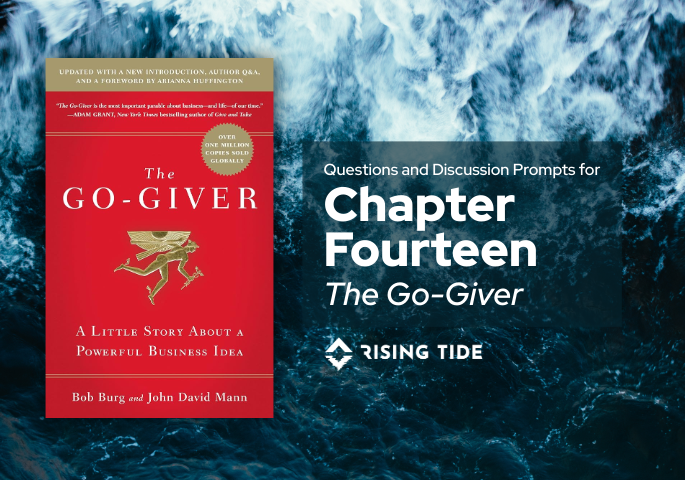
This discussion guide is part of Rising Tide’s Fall 2025 book club, where we’re reading The Go-Giver by Bob Burg and John David Mann.
If you’re just joining us, here are a few pages you’ll likely benefit from:
In the final chapter of The Go-Giver, we meet Claire, who is on her way to meet the partners behind an amazingly (even stratospherically) successful new business: Rachel’s Famous Coffee. Chapter 14 ties up the story of The Go-Giver in a neat little bow, showcasing the stratospheric success possible, and encouraging us to share the secret with others along the way.
Use these open-ended prompts to guide reflection and conversation. Remember, there are no right answers!
Rising Tide helps MSPs and service-focused teams build better systems: the kind that align people with purpose.
Every Friday at 9:30 AM ET, we host Rising Tide Fridays as an open conversation for MSP owners, consultants, and service professionals who want to grow both professionally, technically, and emotionally. Our book for 2026 Quarter 1 is Think Naked: Childlike Brilliance in the Rough Adult World by Marco Marsan.
If that sounds like your kind of crowd, reach out to partners@risingtidegroup.net for the Teams link.
Bring your coffee and curiosity…no prep required.