By
El Copeland
January 4, 2025
•
20 min read
Professional Development
Fundamental Skills
Tutorials

When is the last time you updated your Resume/CV?
There was a little bit of chatter in the MSPGeek Discord last month about what actually needs to go on a resume. (MSPGeek Website | MSPGeek Discord)
It got me curious: how many of my friends in the MSP space have an up-to-date resume, and one that they’re proud of?
Uh-oh, have you not dusted yours off in a few years?
Let’s talk about why you might want to change that even if you’re happy where you are and some practical advice for updating yours into something you’re proud to showcase.
Let’s start with the basics.
A resume is a generally a concise document highlighting your professional experience, skills, and accomplishments. When I’m coaching others, I use the analogy that a good resume is just a firm handshake. It's what gets your foot in the door for hopefully further conversations. You’ll want your resume to be tailored to your current interests and objectives, whittled down to reflect your story and expertise.
On the other hand, a CV, or curriculum vitae, comes from Latin words curriculum, which came from the original word currere which translates to run, as in a race; and vitae, meaning life. Curriculum has since been adapted as an educational term for what you’d be learning in a class or program, but it originally just meant “what race are you running?”
With that in mind, a CV literally translates to course of life, and as such it’s a beefier document than a resume, reflecting a detailed account of one’s professional journey, path, and achievements, showcasing a full history of your education, research, and work. I coach my people to keep both on hand, considering the CV as the “source of truth” for everything you’ve ever done with complete timelines and full descriptions, and creating multiple child resumes depending on your specific job application or use case.
In general, in the MSP (Managed Service Provider) space and in the employment arena, these words are often used interchangeably but I encourage you to default to providing a simpler resume, and as such we’ll be focusing on that term in this article. However, there are places and times that it makes sense to provide a full CV and we’ll address that as we go.
Having an up-to-date resume is a good practice to keep even if you’re not actively looking for jobs. Some companies that bid for work include team member resumes and CVs as evidence of that company’s competence and fit to win a particular Request for Proposal (RFP).
It’s also helpful because you never know when the random person you meet at a conference, church, or bar, likes the cut of your jib and wants your resume to see if you’re a good fit for their company!
If you’re in Sales or Marketing, knowing what your technical teams’ Resumes and CVs look like can be a wealth of data for building proposals or providing accomplishments to prospective clients. It’s worth seeing if your team has up-to-date resumes so you know the high points of their skills and accomplishments and can brag about them accordingly.
So enough about the why of a good Resume. Let’s talk about the how.
As someone who has applied for many jobs, read a good number of applications for my own businesses, and coached others in cleaning up their own, let’s talk about what makes a resume or CV successful to me and how I applied those ideals in my own resume. As you’ve surely noticed, the word good is in quotation marks – every bit of advice in here is built on years of learning and experience, but is by no means dictatorial or the final word on the resume that will get you the job of your dreams.
My goal is to give you inspiration on revamping and practical advice further editing your own! If you follow these ideas, hopefully, you'll take your resume from "meh" to "good" and as you build your idea of what good looks like, you can make it "great."
Here is my current resume, for reference:
What are your first thoughts? It’s ok if you hate it, it won’t hurt my feelings. The fact that you’re thinking about what could be a resume is the exciting part for me. We’ll use my resume to tear apart some of these rules so you have practical ideas for what to do, or not!
Rules I kept in mind:
For the uninitiated, Doctor Who is a BBC Family Show about a millennia-old time-traveling alien who consistently finds himself saving the human race while meeting historic people and events from the past, present, and future. In the 2024 Christmas special, Ncuti Gatwa as the Doctor finds himself trapped in a crappy hotel room by himself, for a year. “The long way ‘round” rings in the viewers’ ears as we are then escorted through the next year of the Doctor, watching his character development as he performs menial labor and often comical tasks. It’s heartwarming and tearjerking, and....
Don’t do that.
Yeah, you heard me. Your resume is not the place for your growth or development. It’s not the place to give the ins and outs of your day-to-day. Your resume needs to be the high points. This is just the book cover, the summary, the short review enticing someone to pick you up and actually flip through the pages.
Ways that you can do that include:
We want to know that you can speak Judoon, have commandeered a TARDIS, and are adept with both psychic paper and a Sonic Screwdriver. We do not need to know that you carjacked said TARDIS, brought someone a cheese toastie and pumpkin latte, or snogged Queen Elizabeth. If the devil is in the details, well, leave the details and the devil out of your resume, dude.
This example is a little silly, but the point remains that YOU are the hero and YOU write your own story. Make sure the readers of your resume know what that is. And regardless of what story you write, your resume should always lead with Action.
What have you done that you have control over? Your resume should show that you’re an asset to the teams that you’re on and that the work you’ve done has shown your strength.
Instead of framing things as being a part of a project or that something was imposed on you, stretch yourself to consider the decisions you made and how they were impactful.
Check your resume in a grammar checker for “passive voice” and eliminate it from your resume as much as possible. Passive voice makes it seem like you are just that: a passive bystander to things that you created. This isn’t the place for modesty, it’s a place for groundedness and intentionality! Don’t be scared to show them what you’ve got! Here are some good rules of thumb for your resume:
Here are some practical examples for how you can update passive voice with active voice.
Of note, it is highly possible that you don’t feel like you have the numbers or the confidence to do this, today. There is a certain amount of intentionality and care that is required to start gathering these types of Key Performance Metrics or goals. It’s possible that your management is tracking some of these things already and you can talk to your manager about their goals for your department and roll those into your own successes.
Know your audience and keep it relevant in all the ways possible, I’d specifically encourage you to consider context of content and context of delivery.
We allude to this in the section on being the Hero, but keep multiple versions of your resume on hand depending on the role and company you are applying for! Review the business’s website and job listing for key words, phrases, or values to show you are a good fit. Remove work experience that isn’t applicable to the role. Don’t keep things in if they dilute what you are actually seeking to present yourself as. Customize your bullet points: Swap in key accomplishments that fit the job description. If the role focuses on leadership, highlight examples of mentoring or leading a team. If it’s technical, detail relevant certifications, tools, and projects.
Use consistent headers, bullet points, and spacing to make your resume easy to scan. Avoid excessive detail that clutters the page. Stick to clean, professional fonts and clear section breaks.
Keep it simple, but don’t be afraid of a little personality: A pop of color, a different font, or slightly unique formatting can be memorable—but don’t overdo it. Use section dividers, subtle lines, or an (one!) accent color to guide the eye. Include icons for contact info if appropriate, but ensure they don’t distract (choose SIMPLE icons with only one color and make sure all icons are from the same family pack).
Keep font choices professional yet modern, such as using sans-serif fonts like Calibri or Lato. In general, I recommend not using more than one typeface, and limit the times you change it. Regular, bold, italic should get you far, and try to keep font sizes to three variations: title (36pt), header (18pt), body (12pt). Keep things consistent like you would be if you were marking up a webpage or application. And please, whatever you do, don’t express yourself through clever or cartoony fonts, this is for business, not your personal art gallery.
How are you submitting your application? In person, by email, through a digital system?
Will the person be reading this on a mobile device or printing it out?
If in person, don’t be afraid to print off a color copy on nice, weighted cardstock for an in-person interview, and bring copies for other people who may be in the room as well, for a peer interview.
For digital submissions Check the format based on delivery method: Ensure your resume reads well in multiple formats—digital (PDFs), ATS-scannable text, and print. Run tests to see how it looks in each form. Do screenreaders or convert to plain text to see (or hear) what a computer-read version of your document turns out to say. Does it make sense? If not, rework it.
As mentioned multiple times in this article, your resume is a tool for opening doors, so don’t let it be a dead end for the reader. Where do you keep your portfolio or where should they go to find more information about you if this resume piqued their interest? Don’t keep them guessing, give them access! Some things you may want to include on a modern resume:
What do you think? If you look at your resume, does it follow my suggestions of making yourself the Hero. leading with action, considering appropriate context, and showing your Work? Where did I deviate from the rules, do you think it works for me, or not?
On the flip side, what rules do you think I am missing?
I hope I’ve inspired you to update your resume and/or CV this month and to encourage your friends and colleagues to do the same! If you need help cleaning up your resume, you can find me on any of the social channels listed on my resume, or through Rising Tide if you want to pay me to just do it for you.
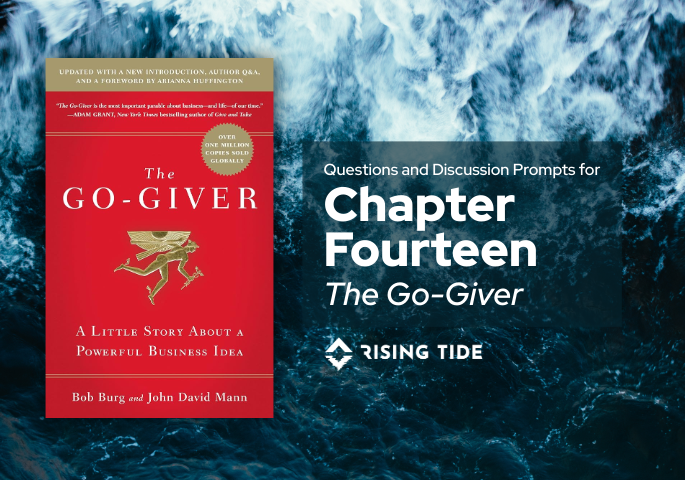
This discussion guide is part of Rising Tide’s Fall 2025 book club, where we’re reading The Go-Giver by Bob Burg and John David Mann.
If you’re just joining us, here are a few pages you’ll likely benefit from:
In the final chapter of The Go-Giver, we meet Claire, who is on her way to meet the partners behind an amazingly (even stratospherically) successful new business: Rachel’s Famous Coffee. Chapter 14 ties up the story of The Go-Giver in a neat little bow, showcasing the stratospheric success possible, and encouraging us to share the secret with others along the way.
Use these open-ended prompts to guide reflection and conversation. Remember, there are no right answers!
Rising Tide helps MSPs and service-focused teams build better systems: the kind that align people with purpose.
Every Friday at 9:30 AM ET, we host Rising Tide Fridays as an open conversation for MSP owners, consultants, and service professionals who want to grow both professionally, technically, and emotionally. Our book for 2026 Quarter 1 is Think Naked: Childlike Brilliance in the Rough Adult World by Marco Marsan.
If that sounds like your kind of crowd, reach out to partners@risingtidegroup.net for the Teams link.
Bring your coffee and curiosity…no prep required.
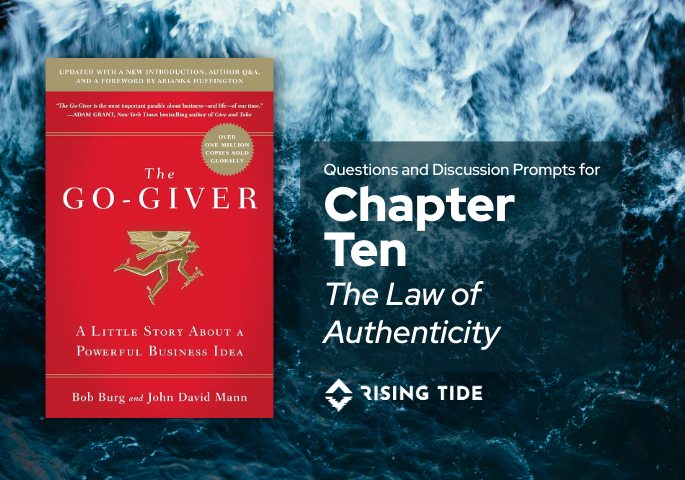
This discussion guide is part of Rising Tide’s Fall 2025 book club, where we’re reading The Go-Giver by Bob Burg and John David Mann.
If you’re just joining us, here are a few pages you’ll likely benefit from:
In Chapter 10, Joe learns the Fourth Law of Stratospheric Success — “The Law of Authenticity” — from a now-successful saleswoman who found this truth when she was at her lowest.
Use these open-ended prompts to guide reflection and conversation. Remember, there are no right answers!
Rising Tide helps MSPs and service-focused teams build better systems: the kind that align people with purpose.
Every Friday at 9:30 AM ET, we host Rising Tide Fridays as an open conversation for MSP owners, consultants, and service professionals who want to grow both professionally, technically, and emotionally. In Fall/Winter 2025, we’re walking through The Go-Giver, chapter by chapter.
If that sounds like your kind of crowd, reach out to partners@risingtidegroup.net for the Teams link.
Bring your coffee and curiosity…no prep required.

In Episode 12 of By the [run]Book, Mendy and Connor continue their deep dive into HaloPSA release v2.204, covering the second half of this massive update. They break down critical enhancements across SLAs, custom fields, assets, chat, Google Workspace, billing, documentation, and integration workflows. This episode is ideal for MSP operators, service managers, and Halo administrators looking to understand not just what changed—but how those changes impact real-world processes.
Here's a few Key impactful updates featured in this episode:
· ATimezone option has been added to Agent details (998146)
Ensures holiday/PTO allowances calculate correctly based on each agent’s actualtimezone—preventing mid-day rollovers for distributed teams.
· Improvementsto the Google Workspace integration (987605)Updated user-matching options to now allow the use of both username and email.
· Restrictedasset relationship types (897671)
Allows admins to control which relationship types can be used between differentasset classes, preventing illogical or messy asset mappings.
· Separatepermission for impersonating users (747369)Impersonation no longer requires full admin rights, enabling safertroubleshooting and testing by leads, onboarding teams, or QA staff.
· Optionto select different email templates when sending invoices (574826)
Staff can now choose from multiple invoice email templates—helpful for voided,corrected, or specialized billing communications.
· NewSLA setting: user replies reset the response target even when on hold (920093)
Fixes unpredictable SLA behavior by ensuring user updates always reset theresponse timer, eliminating false breaches.
· Ticketlist filters now support Client, Site, and User custom fields (965190)
A major visibility upgrade that allows filtering by Client, Site, User customfields, and other options.
· Pre-paybalance type can now be set per contract (758980)
MSPs can now choose hours or currency on a per-contract basis—ideal for clientswith mixed prepay models like retainer hours and project funds.
Watch Now: By the [run]Book: Episode 12
For easier tracking, check out haloreleases.remmy.dev to filter and search HaloPSA updates by ID, version, and keyword.
Full Feature review:
A Timezone option has been added to Agent details which initially will only be used to ensure that the Holiday allowance calculations are correct | v2.204 #998146 | 2:04
Ensures holiday allowance calculations respect each agent’s timezone.
Various Embeddable Chat Widget API improvements | v2.204 #993194 | 7:42
Adds more customization and event capabilities to Halo’s external chat widget.
Various improvements to SAF management | v2.204 #987889 | 9:23
Enhances the Service Architecture Framework.
Improvements to the Google Workspace integration | v2.204 #987605 | 13:02
Adjusts Google user matching behavior.
Added a ticket setting to show the department a team belongs to when assigning/re-assigning | v2.204 #983485 | 15:29
Displays department context during ticket assignment.
The FAQ list now shows in the portal URL when navigating through the Knowledge Base | v2.204 #983353 | 16:02
Improves navigation clarity when browsing FAQs.
Slack notifications can now be triggered by CRM Note updates, Site updates and specific Agent Actions | v2.204 #982479 | 16:27
Expands Slack integration coverage.
Added Agent Team Mappings to Microsoft Entra ID | v2.204 #979667 | 16:36
Allows syncing team membership from Entra ID.
The change management fields ‘Impact’ and ‘Risk’ can now be used in Risk Score calculations | v2.204 #975163 | 19:31
Improves accuracy of Change Management scoring.
Added a general Ticket setting that when enabled, the Can Edit Advanced Ticket Details permission is required to bulk change Ticket Priority | v2.204 #971319 | 21:58
Adds protection against mass-priority edits.
Charge Rates/Types can now be ordered by a sequence number set on the Charge Rate/Type setup | v2.204 #969791 | 22:33
Enables custom sorting of charge rates.
Minor report Chart filtering UX improvements | v2.204 #969514 | 23:20
Improves visual continuity when filtering dashboard charts.
You can now use Client, Site and User Custom Fields as criteria for Ticket List filters | v2.204 #965190 | 24:58
Significantly expands filter capabilities.
Added option to send an Email to a specified Agent when a Runbook fails | v2.204 #957580 | 27:45
New notification option for automation failures.
Added a notification trigger for when a User uploads a document to a specific folder | v2.204 #955651 | 27:53
Useful for client-upload workflows.
Added Access Control to Folders when using Document Management | v2.204 #955650 | 28:09
Brings permissioning to folder-level document storage.
‘Top Level’ field now available when creating an Account/Prospect from the new Opportunity screen | v2.204 #923428 | 30:08
Allows proper top-level assignment for accounts/prospects.
Customer & Site level custom fields now have the option to be displayed under the customer record when logging a ticket | v2.204 #920539 | 32:06
Surfaces client metadata during ticket creation.
Added a global SLA setting to allow user updates to reset the response target regardless of whether the ticket is on hold | v2.204 #920093 | 34:13
Fixes a major SLA limitation.
Added the ability to restrict the allowed relationship types when relating assets | v2.204 #897671 | 39:30
Prevents invalid asset relationship mappings.
You can now import Service Level Agreements (SLAs) & Priorities using an XLS spreadsheet | v2.204 #841750 | 40:34
Enables bulk-import of SLA structures.
Added asset and service business and technical owners as notification recipients | v2.204 #801201 | 41:42
Provides more targeted asset/service notifications.
Improvements to the Jira Software integration | v2.204 #796046 | 43:04
Enhances mapping, syncing, and mention handling.
Unapproved holidays now show with a dotted border | v2.204 #795392 | 44:59
Better visibility in calendars.
You can now save emails from Mail Campaigns as email templates | v2.204 #762793 | 45:06
Allows reuse of campaign email layouts.
Pre-pay balance type can now be set per contract | v2.204 #758980 | 46:33
Adds contract-specific prepay logic.
You can now view the amount of hours invoiced so far on the billing tab of a ticket | v2.204 #749755 | 48:13
Adds visibility into billed time totals.
Added a separate permission for impersonating users | v2.204 #747369 | 48:37
Impersonation no longer requires full admin.
Added option to select different email templates when sending out invoices | v2.204 #574826 | 49:02
Choose among different invoice email templates.
Creating a Purchase Order from a Sales Order line will now set the Sales Order line Supplier field and updating the Purchase Order line price will update the Sales Order line cost | v2.204 #417125 | 50:38
Fixes cost/supplier syncing between SO → PO.